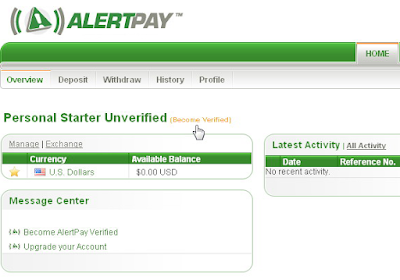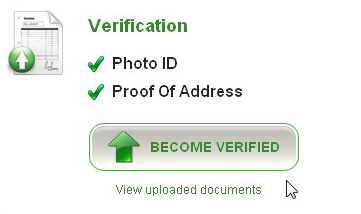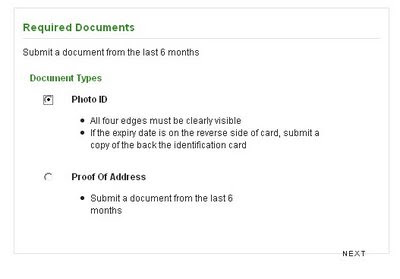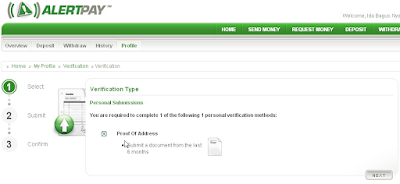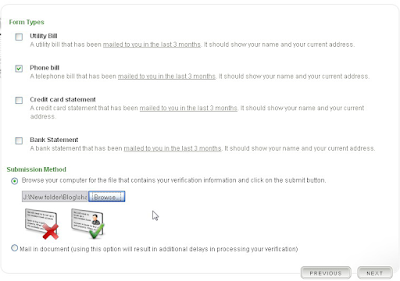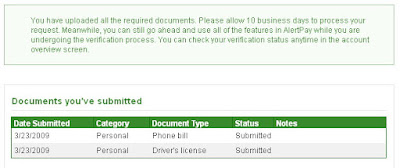It turns out 3 days nie uda Computer World blog is not my updates. You see a lot of affairs in the real world that must be resolved. I just got online a few minutes to visit some blog friends and reply to comments. Let me digress ga busy talking about me, immediately wrote to the main topic of this article, which is still about Online Business that is how to verify AlertPay. A little out of the ordinary topics of computer tips. This article is connect my previous article that is the way the list AlertPay. In the article I have yet to give a tutorial how to verify AlertPay. Perhaps any of you who have signed but not yet familiar with how to verify your AlertPay account. So this time I give guidance AlertPay verification. Before performing the verification, make sure you've done the validation email and provide the conditions necessary to perform the verification. The requirements necessary for verification AlertPay is scanned identity cards and scanned documents had been sent to your address selamam last 6 months. Suppose the phone bill, credit card or the other. If everything is ready, the following steps to verify AlertPay:
It turns out 3 days nie uda Computer World blog is not my updates. You see a lot of affairs in the real world that must be resolved. I just got online a few minutes to visit some blog friends and reply to comments. Let me digress ga busy talking about me, immediately wrote to the main topic of this article, which is still about Online Business that is how to verify AlertPay. A little out of the ordinary topics of computer tips. This article is connect my previous article that is the way the list AlertPay. In the article I have yet to give a tutorial how to verify AlertPay. Perhaps any of you who have signed but not yet familiar with how to verify your AlertPay account. So this time I give guidance AlertPay verification. Before performing the verification, make sure you've done the validation email and provide the conditions necessary to perform the verification. The requirements necessary for verification AlertPay is scanned identity cards and scanned documents had been sent to your address selamam last 6 months. Suppose the phone bill, credit card or the other. If everything is ready, the following steps to verify AlertPay:
- Put to the AlertPay website and login to your account.
- After being on the member page, click on Become Verified to start verifying
- On the next page click on Become Verified.
- Then in the Required Documents page, give deselecting the Photo ID and click Next to send your identity card scanned.
- After that you will be given a choice of 4 types of identities that must be uploaded ie: Drivers License (SIM) card, Passport, State ID card (KTP), and Country ID (National ID card could also). Give the sign on the one that you have, say Drivers License.
- Then click the browse button to select an image file scans your Sim. Remember the file size should be no more than 5 Mb. Click next to continue and then preview the results page will appear before the file upload. Click the Finish button to end it.
- Your next task is to verify proof of address that is allowed to upload documents to the address you've dikirmn during the last 3 months.
- To do so click on Become Verified as you did earlier on.
- On the next page give a sign on the Proof of Address option and click Next.
- Will you then be given four options again are: Utility Bill: electricity bill, water, or others, Phone Bill: cell phone bills of mate, can postpaid card bills, phone bills or other printed name and address of the friend, Credit Card Statement : credit card bills, and Bank Statement: anything from a bank bills you have ever received. All you need to look at from the four options are Earlier in the document Should Be That printed name and address you used to sign up for AlertPay.
# If you have specified, click the browse button to select the image file That you specify the file and click Next. - Setelah itu akan muncul halaman preview dari hasil upload, klik Finish untuk mengakhirinya. Maka akan muncul pemberitahuan jika Anda sudah selesai mengupload dokumen yang dibutuhkan untuk verifikasi.